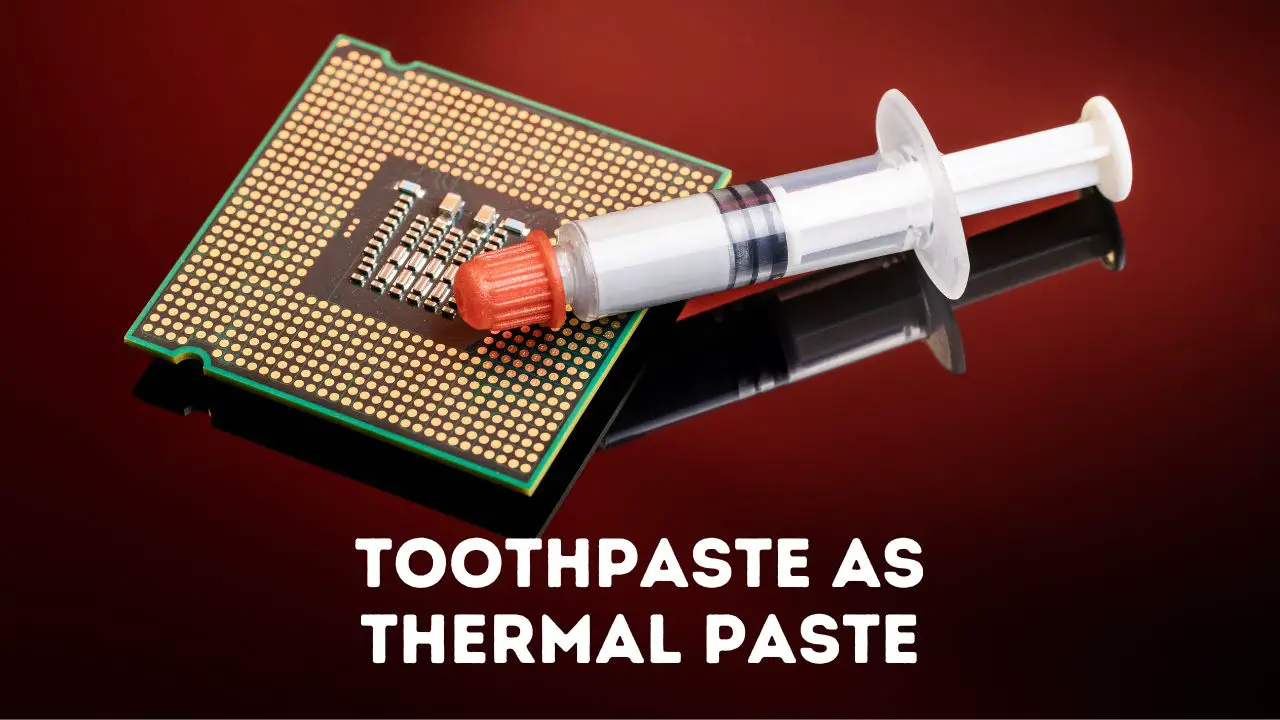
Ensuring efficient heat transfer between a Computer’s Heat Sink and CPU (Central Processing Unit) is important. And for that, using Thermal Paste, aka Grease or Heat Sink Compound, comes in handy. However, individuals who may not find Thermal Paste readily available wonder if they can substitute it with Toothpaste. Can Toothpaste Be Used As Thermal Paste?
Well, Toothpaste is a dental care product meant for cleaning and strengthening teeth. At the same time, Thermal paste enables heat transfer between the CPU and its heat sink. A Thermal paste enables dissipating heat and thus maintains the right operating temperatures for enhanced performance and longevity.
Both Toothpaste and Thermal Paste are formulated uniquely for their respective purpose. So Shouldn’t I use Toothpaste instead of Thermal Paste in my CPU? If you are concerned about your devices’ performance and longevity, using Toothpaste as Thermal Paste isn’t smart. For more details, continue reading the article.
Table of Contents
What is Thermal Paste and its purpose in Computer Systems?
Are you familiar with Thermal Paste? Thermal Paste is a greasy, viscous substance used to improve the thermal interface between the CPU and its heat sink in computer systems. The primary role of a Thermal Paste is to fill the microscopic gaps and irregularities between the CPU and its heat since it enhances heat transfer. It is well known that the CPU generates a significant amount of heat during operations, whereas its heat sink dissipates this heat.
However, since the CPU and its heat sink aren’t precisely flat and have some surface imperfections that create tiny air gaps, the system may inhibit efficient heat transfer. Here comes the thermal paste that plays the role of eliminating these gaps. A thermal paste fills these gaps with a material that is suitable for good thermal conductivity.
Applying a layer of thermal paste on the air gaps within the CPU forms a continuous and efficient thermal pathway till its heat sink. This pathway enables heat to conduct effectively away from the CPU. It further prevents overheating and ensures the optimal operating temperature. This is important for keeping the hardware from potential damage or degraded performance. In short, Thermal Paste aids in the cooling process and maintains the system’s stability and longevity.
Is Toothpaste chemically similar to thermal paste?
No, Toothpaste and Thermal paste are two different products designed for different purposes. A toothpaste formula is composed of Fluoride, actives, abrasive particles, detergents, flavoring agents, humectants, and binders. Toothpaste is specially formulated to maintain dental and oral health. It serves as a cleaning and polishing product that also prevent tooth decay and refreshes breath.
Whereas a Thermal paste is formulated using a carrier fluid, silicone compounds, zinc oxide, aluminum oxide, or other metal oxides. Thermal paste is known for its thermal conductivity properties and is meant for handling high temperatures generated by computer components.
Although Toothpaste does possess some ingredients that can manage thermal conductivity (very minimal), still Toothpaste cannot be used as thermal paste. Using Toothpaste as a thermal paste substitute will result in insufficient cooling, poor heat transfer, and thus potential computer damage. Therefore, it is better to avoid using Toothpaste as a Thermal Paste, no matter how fascinating or promising it looks.
Can Toothpaste effectively fill the gap between a CPU and a heat sink?
Although Toothpaste may fill the gap between a CPU and its heat sink, it isn’t meant to do that said job. Toothpaste is neither formulated nor tested as a thermal interface between a CPU and a heat sink. Toothpaste may offer a minimal level of thermal conductivity, but its formula cannot handle the high temperatures and demands of a computer system. Similarly, Toothpaste may not be most effective in filling the gap between a CPU and a heat sink.
Thermal paste is specially formulated with properties that fill microscopic gaps and irregularities in the CPU and its heat sink surface. The formulation of a Thermal paste enables optimal thermal conductivity and stability to the unit under high operating temperatures. However, Toothpaste, on the other hand, lacks these necessary properties and specifications.
When you use Toothpaste as a thermal paste substitute, it may end up with inadequate heat dissipation. This can further result in elevated CPU temperatures and, thus, reduced performance.
Potential Risks Of Using Toothpaste As A Thermal Paste Substitute?
If you are planning to use Toothpaste as a thermal paste substitute, learn about the several potential risks it carries. For instance:
- Toothpaste has inadequate thermal conductivity since it isn’t formulated like specialized thermal pastes. Using Toothpaste as a thermal paste may not efficiently transfer heat between the CPU and the heat sink. This substitute can result in poor cooling performance.
- Even if Toothpaste offers some level of thermal conductivity, it comes with poor longevity. As a thermal paste substitute, Toothpaste is not intended for long-term use under high temperatures. Over time, it will degrade and dry, losing its effectiveness for conductivity. This may even result in potential hardware damage.
- Some toothpaste formulas may be conductive and thus can pose short-circuit risks. Using these products as a thermal paste substitute can damage sensitive electronic components of the CPU and the motherboard.
- Toothpaste formulas contain flavoring agents and abrasives. These ingredients aren’t suitable for computer components and may introduce contaminants or cause corrosion when applied between the CPU and heat sink.
- Even if Toothpaste helps in some level of heat transfer, its consistency won’t allow it to apply a thin layer like thermal paste. It may be difficult to apply evenly, resulting in uneven heat distribution.
- Given these risks and limitations, it isn’t recommended to use Toothpaste instead of thermal paste. Using a specialized thermal paste is important for longevity and optimal heat transfer.
Best Thermal Paste 2023
- Noctua NT-H2 3.5g, Thermal Computer Paste incl. 3 Cleaning Wipes
- CoolerCube Thermal Paste, 4g CPU Thermal Compound Paste, Heatsink Paste for All Coolers, CPU, GPU, IC Processor, Carbon Based High Performance, Thermal Interface Material
- Corsair XTM50 High-Performance Thermal Compound Paste | Ultra-Low Thermal Impedance CPU/GPU
- Cooler Master CryoFuze Ultra-High Performance Thermal Paste, Nanoparticles, CPU/GPU Conductivity W/m.k= 14m, Non-Corrosive, Temp -50°C up to 250°C for CPU and GPU Coolers
- ARCTIC MX-4 (incl. Spatula, 4 g) – Premium Performance Thermal Paste for All Processors (CPU, GPU – PC, PS4, Xbox), Very high Thermal Conductivity, Long Durability, Safe Application, Non-Conductive
Thermal Paste Substitutes
Although thermal paste that is specialized for optimal heat transfer is suitable for computer systems, this product has some substitutes as well. In situations where thermal pastes aren’t available, their potential substitutes that can be used temporarily.
NOTE: These thermal paste substitutes may not offer the same level of performance and reliability.
- Silver-based compounds like silver grease or silver foil can prove a suitable thermal paste alternative. These silver-based substances feature better thermal conductivity than Toothpaste and are close to that of thermal paste. However, to avoid electrical contact, they require careful application and can prove experience as well.
- Some cooking oils, including Olive oil and Vegetable oil, possess some level of thermal conductivity and can substitute thermal paste. However, these products may degrade over time and tend to be less effective than thermal paste.
Please note that these thermal paste substitutes are temporary solutions only. Like the two options mentioned above, some people also recommend Toothpaste. But no matter what substitute you use, none can offer a similar level of performance and longevity as a dedicated thermal paste.
Also, using a substitute should be done with caution, and the computer’s performance and temperatures should be closely monitored. As soon as possible, it is recommended to replace the substitute with a proper thermal paste for optimal cooling and system performance.

Hi, This is Lyn, I suffer from dental sensitivity for a very long time. PowerToothpaste.com is where I share my views of various toothpaste brands, along with tips on how to use toothpaste and what to look for when purchasing.
